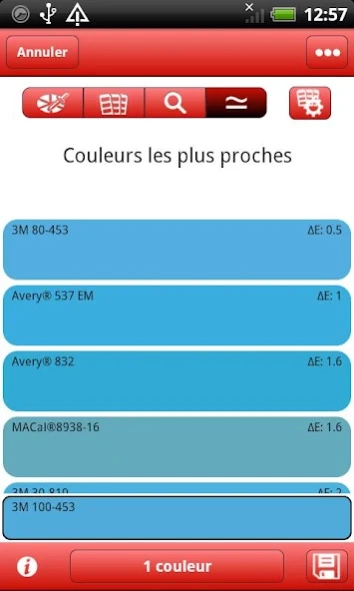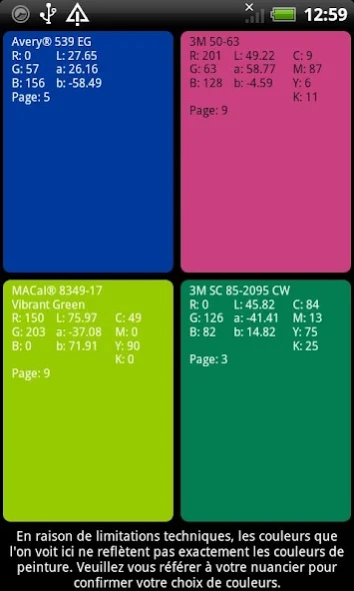CAL Select 3.88.500
Continue to app
Paid Version
Publisher Description
CAL Select - « CAL Select » first universal, digital color specifier with adhesive films.
« CAL Select » first universal, digital color specifier with adhesive films.
Colorix’s « CAL Select » for the first time includes leading brands of self-adhesive films. Exclusive software, especially developed for decorators, sign makers, stand builders etc. brings a selected color instantly to a picture.
Selected colors (except metallics) shows up instantly on the screen of an Android device including its reference number and RGB values.
Thanks to its exclusive software original colors can instantly be applied (text inscription, car, logo etc.) to a picture taken by an Android device.
« CAL Select » not only saves the professional and his clients considerable time when surching for the right color, but shows the selected color immediately on the object.
The professional instantly finds a particular color within a specific series; no more time-consuming search consulting several color specifiers.
« CAL Select » instantly finds the identical or a similar color tone within a color range. Additional color specifiers such as NCS and RAL may be downloaded into the App.
Due to technical limitations, colors seen in this App may not accurately reflect paint colors. To confirm your color choices refer to your color cards.
About CAL Select
CAL Select is a paid app for Android published in the PIMS & Calendars list of apps, part of Business.
The company that develops CAL Select is Colorix SA. The latest version released by its developer is 3.88.500.
To install CAL Select on your Android device, just click the green Continue To App button above to start the installation process. The app is listed on our website since 2022-12-23 and was downloaded 2 times. We have already checked if the download link is safe, however for your own protection we recommend that you scan the downloaded app with your antivirus. Your antivirus may detect the CAL Select as malware as malware if the download link to com.colorix.calselect is broken.
How to install CAL Select on your Android device:
- Click on the Continue To App button on our website. This will redirect you to Google Play.
- Once the CAL Select is shown in the Google Play listing of your Android device, you can start its download and installation. Tap on the Install button located below the search bar and to the right of the app icon.
- A pop-up window with the permissions required by CAL Select will be shown. Click on Accept to continue the process.
- CAL Select will be downloaded onto your device, displaying a progress. Once the download completes, the installation will start and you'll get a notification after the installation is finished.